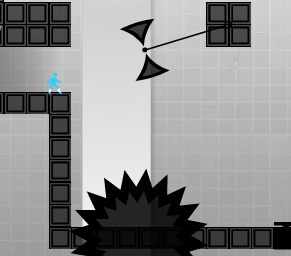The UK Royal Wedding will be holded today, on April 29th, 2011.
Prince William and Kate Middleton are ending 8 years' buildup and sealing their love with the most public of spectacles, a wedding ceremony at Westminster Abbey that holds the promise of a royal renaissance.
The Royal Wedding of Prince William and Kate is really a century wedding. A third of the planet was expected to watch Friday as the future king and queen of England start their lives as husband and wife. United Kingdom has set April 29th to be an UK festival.
Everyone are focusing on the Royal Wedding including flash games developers.
Royal Wedding Run
AddictingGames and HYbrid Mind Studios develop a flash game called "Royal Wedding Run" which is very popular on Internet since it was launched on April 22th.
Good Prince William is to wed the darling Kate this very day. But he is on the other side of town! This simply will not do. Run to meet your bride, ducking old girlfriends and paparazzi on the way. Be sure to grab your princely powerups. Release the Hounds! If you like this game, free download Royal Wedding Run with Moyea Free Flash Downloader.
Related Articles: More Free Flash Games
Download Flash Games from Any Website, Record Game Playing Process, Convert Flash to Video.
Friday, April 29, 2011
Thursday, April 28, 2011
Moyea SWF to Video Pro V3.11.0.0 Ensures High Quality Long Flash Output with New Profile Settings
 The latest version V3.11.0.0 of Moyea SWF to Video Converter Pro is released recently with the updated profile settings and the enhanced ability to convert the long flash files.
The latest version V3.11.0.0 of Moyea SWF to Video Converter Pro is released recently with the updated profile settings and the enhanced ability to convert the long flash files.Shenzhen P.R.C - Apr 27th, 2011 - Moyea Software Co., Ltd. (http://www.moyeamedia.com): a rising developer of flash applications for the internet and multimedia software, today has debuted the newest SWF to Video Converter Pro V3.11.0.0 with the updated output format profile settings and the enhanced ability to convert the long flash files.
Moyea SWF to Video Converter Pro is the most powerful and complete SWF converter that can convert regular SWF, long SWF files and SWF with extremely-low frame rate to AVI with Alpha Channel and 32-bit RGBA transparency for professional video editors, and convert SWF to other popular video/audio/image formats like MP4, FLV, WMV, MOV, MKV, MPEG/ MP3, AAC, M4A/ JPG, GIF, PNG and so on. The pro-exclusive video editing features like cropping and watermarking will definitely facilitate to customize the output video no matter what format it is.Moyea SWF to Video Converter Pro V3.11.0.0 Upgraded Features
New output format profile settings. The main reason that the output format quality is highly guaranteed and personalized is because Moyea provides advanced profile settings for every output format. No matter the users are going to convert flash SWF to video, to audio or to picture format, they can always get the access to this profile settings where they are able to set the video and audio parameters manually for each targeted output format. Video parameters include video codec, quality, bit rate, video size, frame rate and aspect ratio; while the audio parameters include audio codec, quality, bit rate, sample rate and channels.
Enhanced ability to convert long flash files. The new version of SWF to Video converter is able to handle the long flash files with multiple frames smoothly, whose playback may last for an hour or even longer, or to record the interaction process of long flash games with single frame though to video with ease. In addition, Moyea possesses other advanced technologies and pro-exclusive features to convert the flash files with extra-large size and extremely-low frame rate.
Constant bug-fixings. Moyea keeps doing bug-fixings in order to improve user experience and program stability. Moyea listens to what its customers say as well, dedicates to deliver the personalized products they really want.
Moyea SWF to Video Converter Pro Price and Availability
A free trial version is available for downloading via the link below, while a registered version costs $99.95 is also out there to purchase and with lifelong updates and prior technical support.
Links:
Company Website: http://www.swfkits.com/
Product and Price: http://www.swfkits.com/swf_to_video/
Product Download Link: http://www.moyeamedia.com/download/swf2videopro/swf2video_pro_setup.exe
Contact Person:
Steven
Moyea Software Co., Ltd.
Chief Executive Officer
Email: contact@moyeamedia.com
Tuesday, April 26, 2011
Play and Download Sushi Flash Game - Sushi Cat The Honeymoon & Sushi Cat 2
Here are a series of Sushi Cat flash games, Sushi Cat The Honeymoon and Sushi Cat 2. In both of them, players need to help the blue Sushi Cat eat as much as you can, and make him grow fat.
Sushi Cat Honeymoon
The lovable blue cat and his pink companion have gone on their honeymoon. Little does Sushi Cat know, but his dream vacation is about to get abruptly interrupted. Help Sushi Cat out by guiding him to as much sushi as possible. Watch him grow fat as he eats more and more sushi along his way. Fill up his belly to win. If you like this game, FREE Flash Downloader will help you download it onto your PC.
Control
Click to drop.
Sushi Cat 2
Sushi Cat and his wife are out shopping at the local mall when a new nemesis, Bacon Dog, sees Sushi Cat's wife and decides to steal her. Help Sushi Cat get her back by guiding him to as much sushi as possible. Watch him grow fat as he eats more and more sushi along his way. Fill up his belly to win. Unlock new outfits for Sushi Cat along the way by collecting golden sushi on each level. Download this flash game with FREE Flash Downloader.
Controls
Click to drop.
Here is a player who recorded his playing process and upload onto internet to share with other players. You can also do this like him/her with the help of SWF to Video Converter.
Monday, April 25, 2011
Up to 56% Discount to Celebrate Easter 2011 from Moyea Software
It’s never been such a good chance to buy a professional PPT converter or PPT burner. For now, to celebrate this weekend’s happy Easter Day, Moyea Software has officially announced an offer of up to 56% discount for its PPT series. This activity is held from April 23rd to April 25th. During this period, everyone has the access to get the discount if he fills in the coupon code.
About the Activity
Customers will get a $20 discount for these products: PPT to DVD Burner Pro, PPT to DVD Burner Lite, PPT to DVD Burner Edu, PPT to Video Converter Edu, PPT4Web Converter. For PPT to Video Converter Edu, the discount is 56%, which is the highest of all. The only one exception is $10 discount for PPT to Video Converter. During the activity period, there will be a “Coupon Code” blank on the purchase webpage after clicking “like” on the activity page, then fill in the coupon code (MOYEA424) and the price will reduce automatically by the discount.
Brief Introduction of the products
PPT to DVD Burners: All inclusive tools to burn PowerPoint files to Blu-ray discs and DVD discs for viewing on TV using Blu-ray/DVD players.
PPT to Video Converters: Easy-to-use smart tools to convert PowerPoint files to any popular video and audio formats, like AVI, WMV, MPEG, MP4, MP3, AAC, etc., with all the original PowerPoint elements being perfectly preserved.
PPT4Web Converter: An initiative program that converts PowerPoint files to flash video (FLV, MP4, MOV, 3GP, 3G2), binging easy access to websites like YouTube, MySpace, and even personal blogs and podcasts.
Availability and Links
Moyea Software offers both free trial version which can be downloaded and used via the product download link and registered version with prior technical support.
Company link: http://www.dvd-ppt-slideshow.com/
Activity link: http://www.dvd-ppt-slideshow.com/purchase/
Contact
Steven
CEO of Moyea Software Co., Ltd.
Email: contact@dvd-ppt-slideshow.com
About Moyea Software
An award-winning and professional multimedia software provider, owning a professional development team who are always in pursuit of product excellence and providing a wide range of products as multimedia solutions for business and education as well as for daily life. Products include PPT to DVD Burner series, PPT to Video Converter series, PPT to PDF Converter and PPT to SWF Converter series.
About the Activity
Customers will get a $20 discount for these products: PPT to DVD Burner Pro, PPT to DVD Burner Lite, PPT to DVD Burner Edu, PPT to Video Converter Edu, PPT4Web Converter. For PPT to Video Converter Edu, the discount is 56%, which is the highest of all. The only one exception is $10 discount for PPT to Video Converter. During the activity period, there will be a “Coupon Code” blank on the purchase webpage after clicking “like” on the activity page, then fill in the coupon code (MOYEA424) and the price will reduce automatically by the discount.
Brief Introduction of the products
PPT to DVD Burners: All inclusive tools to burn PowerPoint files to Blu-ray discs and DVD discs for viewing on TV using Blu-ray/DVD players.
PPT to Video Converters: Easy-to-use smart tools to convert PowerPoint files to any popular video and audio formats, like AVI, WMV, MPEG, MP4, MP3, AAC, etc., with all the original PowerPoint elements being perfectly preserved.
PPT4Web Converter: An initiative program that converts PowerPoint files to flash video (FLV, MP4, MOV, 3GP, 3G2), binging easy access to websites like YouTube, MySpace, and even personal blogs and podcasts.
Availability and Links
Moyea Software offers both free trial version which can be downloaded and used via the product download link and registered version with prior technical support.
Company link: http://www.dvd-ppt-slideshow.com/
Activity link: http://www.dvd-ppt-slideshow.com/purchase/
Contact
Steven
CEO of Moyea Software Co., Ltd.
Email: contact@dvd-ppt-slideshow.com
About Moyea Software
An award-winning and professional multimedia software provider, owning a professional development team who are always in pursuit of product excellence and providing a wide range of products as multimedia solutions for business and education as well as for daily life. Products include PPT to DVD Burner series, PPT to Video Converter series, PPT to PDF Converter and PPT to SWF Converter series.
Tuesday, April 19, 2011
Pogo Swing - Kids Earn Money Just by Swing
Jumping from the swing is one of the best things about being a kid. In Pogo Swing, you can not only swing as much as you like, but also earn money and upgrade the swing.
Your goal in this funny game is to help the gang of kids to jump off the swing as far as you can to earn enough cash to buy a super swing for the playground. Go to upgrade menu to buy some cool upgrades. Once you buy pogo stick pay good attention to the angle that you land.
Use your keyboard to swing better and harder and when you think you are ready just jump! On your way you can fall in various elements like giant mushrooms who can make you jump higher.
Have fun!
Some players upload their recording video onto youtube and share their experience.
Your goal in this funny game is to help the gang of kids to jump off the swing as far as you can to earn enough cash to buy a super swing for the playground. Go to upgrade menu to buy some cool upgrades. Once you buy pogo stick pay good attention to the angle that you land.
Use your keyboard to swing better and harder and when you think you are ready just jump! On your way you can fall in various elements like giant mushrooms who can make you jump higher.
Have fun!
Controls
LEFT and RIGHT ARROW KEYS to swing back and forth
SPACEBAR to launch when you are at a good angle
Arrows toe Flip
Mouse to navigate Menus.
If you are having trouble building momentum, you can also use the auto swing option.
Some players upload their recording video onto youtube and share their experience.
Do you want to know what the ending when you pass all the upgrades?
It's really a surprise!
Sunday, April 17, 2011
Race Flash Game - Exit Path - Test Your Fingers Speed
Exit Path is a multiplayer and uniplayer guantlet-style racing game through perilous traps and platforms. Advance through 30 uniplayer levels or take on other challengers in multiplayer. Earn 60 different pieces of flair to dress up and show your competitors what you've accomplished.
Uniplayer advances the player through a story about running towards freedom. You are just another faceless being facing a stadium survival challenge, which lies in between you and your ultimate survival.
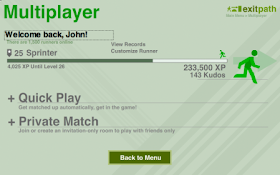 Multiplayer features live racing complete with 40 player/runner levels to advance through, as well as matchmaking and chat/kudos system. Work through 20 different unique multiplayer levels and achieve glory!
Multiplayer features live racing complete with 40 player/runner levels to advance through, as well as matchmaking and chat/kudos system. Work through 20 different unique multiplayer levels and achieve glory!
Are you too impatient to wait? Let's challenge this race right now!
 Are you keeping highly centralize during this game?
Are you keeping highly centralize during this game?
Why not show your high score to other players?
Record your playing process and upload onto the internet.
Related Articles
Record Flash Games Video And Share With Other Players
Flash Downloader
More Funny Flash Games
Uniplayer advances the player through a story about running towards freedom. You are just another faceless being facing a stadium survival challenge, which lies in between you and your ultimate survival.
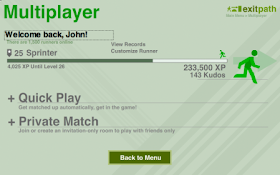 Multiplayer features live racing complete with 40 player/runner levels to advance through, as well as matchmaking and chat/kudos system. Work through 20 different unique multiplayer levels and achieve glory!
Multiplayer features live racing complete with 40 player/runner levels to advance through, as well as matchmaking and chat/kudos system. Work through 20 different unique multiplayer levels and achieve glory! Are you keeping highly centralize during this game?
Are you keeping highly centralize during this game? Why not show your high score to other players?
Record your playing process and upload onto the internet.
Related Articles
Record Flash Games Video And Share With Other Players
Flash Downloader
More Funny Flash Games
Thursday, April 14, 2011
How to Extract Music/Audio From Flash Games/SWF Files?
Another weekend is coming soon. Do you have a date?
This weekend,I will go to KTV with my friends, and sing to my heart's content. Soft and merry music always attract me. So, when I found the flash game - Take a Walk, I was exciting.
In Take a Walk, players jump over the obstacles and collect the notes according to the rhythm of the music. Please put on your earphones and enjoy this music journey.
Instructions
Right Key – Forward
Left Key – Backward
Up Key or Z or SPACE – Jump
ESC – Exit
WASD & J also work
Left Key – Backward
Up Key or Z or SPACE – Jump
ESC – Exit
WASD & J also work
What do you think about the music in this flash game? Are the songs euphonious? I can't wait to upload them to my iPod and share with my friends on facebook.
With Moyea SWF to Video Converter Pro, I extract music successfully.
Step 1: Open Moyea SWF to Video Converter Pro, click "Browse" and then choose the input way from the drop-down menu.
Step 2: Click “Export” to set the parameters for outputting.
- Check the “Rip Audio” option to save the sound from SWF in another folder.
- Choose an audio format from the drop-down menu to convert SWF to audio file.
Step3: Play flash game and start Capture when you want to extract the music and Stop as you want, too.
Step 4: Click “Convert” to start the SWF to audio conversion.
After getting the music, don't forget to share with your friends!
Related Articles
Record Flash Games Video And Share With Other Players
Flash Downloader
More Funny Flash Games
Step 4: Click “Convert” to start the SWF to audio conversion.
After getting the music, don't forget to share with your friends!
Related Articles
Record Flash Games Video And Share With Other Players
Flash Downloader
More Funny Flash Games
Record Walkthrough Video of Flash Game Rotate & Roll and Rotate & Roll Players Pack
It's time for you to be relaxed. Why not choose the flash game Rotate & Roll and let your fingers and brain do some exercises?
In Rotate & Roll, players just need to rotate your way through 40 challenging levels and roll the balls to the bubble to progress. You can play each level individually to gain higher score.
In Rotate & Roll, players just need to rotate your way through 40 challenging levels and roll the balls to the bubble to progress. You can play each level individually to gain higher score.
Instructions:
Use Arrow Keys to rotate the level.
Enter – Next level / Restart
There is a walkthrough video below. One of Rotate & Roll players converted the flash game to a video and upload it onto Youtube to share with other players. Refer to it when you stop in some level.
If you have another good way to pass the puzzle, record playing process and share with us, too.
Rotate & Roll also supports a level editor!
In level editor:
So, this is a players pack version of Rotate & Roll. It has 45 new levels from the players around the world. Can you complete the new challenges from other players?
In level editor:
* Drag and drop – draw shapes
* C Key – Copy selected shape
* Delete – Remove selected shape
* Arrow Keys – Position adjustment
So, this is a players pack version of Rotate & Roll. It has 45 new levels from the players around the world. Can you complete the new challenges from other players?
Instructions:
Use Arrow Keys to rotate the level.
R – Replay level
Enter or Spacebar – Next level / Restart.
Enter or Spacebar – Next level / Restart.
This is a walkthrough video of Rotate & Roll Players Pack I have found on Youtube. Do you have any better ideas in the levels? Don't be shy to make a video by yourself and share with us. It's easy and funny to do.
Tuesday, April 12, 2011
Record The Latest Physics-Based Puzzle Flash Game - Sugar, Sugar And Show Your Fancy
Sugar,Sugar is not only the most popular song in 1970s which ex-president Bush considered as his favourite song, but also the latest physics-based puzzle game from Belgium developer Bart Bonte.
Sugar, Sugar is all about directing those tiny delicious crystals into a multitude of mugs. Draw lines to guide the sugars to their happy sugar cup place! Complete all 30 levels to unlock the bonus freeplay mode.
Play this flash game freely, which is simple but needs much creativity and physics logic. Record how could you pass every levels and upload the video onto internet, sharing walkthrough with other players.
This is a clip I recorded about the first 8 levels. Do you have any other better ways?
Sugar, Sugar is all about directing those tiny delicious crystals into a multitude of mugs. Draw lines to guide the sugars to their happy sugar cup place! Complete all 30 levels to unlock the bonus freeplay mode.
Play this flash game freely, which is simple but needs much creativity and physics logic. Record how could you pass every levels and upload the video onto internet, sharing walkthrough with other players.
- On each level, a cascade of sugar will pour from the spout of the title's comma. Using your [mouse], you must draw ramps to direct a certain amount of sugar down into the labeled cups.
- Steep ramps make it go faster, while the shallower ones make it more likely to pool.
- Some mugs need sugar of a specific color, requiring you to direct it through a colored filter (though no penalty is given for putting the wrong color in the wrong cup).
- Others require you to hit a button to reverse the gravity of the situation.
- Some levels have a gap in the bottom in which sugar that drops will appear again at the top, and so forth.
- A reset button is available if you've misplaced your ramp (though sadly no pause button).
This is a clip I recorded about the first 8 levels. Do you have any other better ways?
Monday, April 11, 2011
Download Flash Game Elephant Quest, Record and Upload It Onto Youtube
Elephant Quest is a joyous Elephant-themed adventure game designed by Armor Games that brilliantly combines RPG, action and platformer game-play. It is beginning with a blue elephant, on his quest to retrieve something stolen from him. Free Download this funny flash game. Record flash video and upload onto Youtube to share with other players.
Rather than wielding a sword or bow, your Elephant has at its disposal a laser which is controlled using your mouse. You use the laser to wipe out the many nasty critters you encounter while exploring the extensive game-world.
This is not a small game. There are no less than 42 different locations to find and explore, including caves and forests. Each location is like a level in a platform puzzle game. Elephant Quest comes with a map to help you avoid getting hopelessly lost.
As you progress through game, you earn experience points, largely by killing enemies. After you gain enough experience points, you level up. Each time you level up, you can decide to increase one of your Elephant's base skills: intelligence, charisma, agility and dexterity. And when you have boosted each skill high enough, your Elephant gains a new ability or upgrade.
During playing, you can refer to walkthrough in below video.
Controls
Arrow Keys/WASD to move, mouse to shoot
Rather than wielding a sword or bow, your Elephant has at its disposal a laser which is controlled using your mouse. You use the laser to wipe out the many nasty critters you encounter while exploring the extensive game-world.
This is not a small game. There are no less than 42 different locations to find and explore, including caves and forests. Each location is like a level in a platform puzzle game. Elephant Quest comes with a map to help you avoid getting hopelessly lost.
As you progress through game, you earn experience points, largely by killing enemies. After you gain enough experience points, you level up. Each time you level up, you can decide to increase one of your Elephant's base skills: intelligence, charisma, agility and dexterity. And when you have boosted each skill high enough, your Elephant gains a new ability or upgrade.
During playing, you can refer to walkthrough in below video.
Plants vs Zombies Web Version and Wallpaper

A mob of zombies is about to invade your home, and your only defense is an arsenal of zombie-zapping plants. Think fast and plant faster to stop the zombies dead in their tracks. And with five game modes to dig into, the fun never dies!
Plants vs. Zombies sees players placing different types of plants and fungi, each with their own unique offensive or defensive capabilities, across the front garden, a back garden with a swimming pool, and the roof of a house in order to stop a horde of zombies from devouring the brains of the residents.
The playing field is divided into a number of horizontal tracks, and in general, although there are exceptions, a zombie will only move towards the player's house along one track, and most plants can only attack or defend against zombies in the track they are planted in. In the game's initial levels, if the zombie reaches the player's house, a one-shot tool (a lawn mower or pool cleaner) can be used to completely wipe out zombies in that track, but the tool will not be restored until the next level. In later levels, players have to purchase upgrades so as to adapt their lawn-mower to new environments like pools or rooftops. Zombies, except in special cases, attempt to devour any plants in their way while heading towards the house.
Pop Cap has provided a web version for most flash games players. You can record a video when you are playing and share with your friends.
These are some game tips:
These are some game tips:
Plant strategies
The game has a very nifty Suburban Almanac, which can be found in the main menu, that shows you a description of all the plants you have unlocked. In this section, I will give some additional hints on how to maximize the use of some of the plants.
- Chompers devour a zombie in one bite, but then take a long time to digest them. This makes them less effective in levels with many zombies. An effective way to work with them still, is to plant two chompers behind eachother, so when the first one is still digesting, the second one can eat the next zombie. You can also plant a wall-nut or tall-nut in front of them, who can protect the chomper for nearly the entire time it's digesting.
- Puff-shrooms are only used at night (waking them up with a coffee bean costs 75 sun, you can get better for that money), but they are free! It takes them 1.5 patch (7.5 seconds) to recharge. Their range is 3 patches, which is just enough to kill a single zombie before it starts chomping its head off. Be carefull not to place them closer to a zombie if you can help it.
- Fume-shrooms, another nocturnal plant, are your best attack against those Screen Door zombies. Luckily they have an added advantage of hurting multiple zombies at the same time. The Gloom-shroom you can put on top of it, limits its forward attack to 2 patches, but offer an extra 2 patch range to all other sides as well. However, planting them on the outside of the lawn, is quite a waste of money.
- Grave buster is a bigger help then you would firstly expect. During the final wave, most zombies come from the graves, yet if you clear the graves with this fearsome looking plant, the final waves will actually be a piece of cake. Take your time clearing the graves, you have the entire level to do so, so just send them out when you have suns left to spare.
- Hypno-shrooms take over a zombie when eaten and have them turn around and fight the other zombies, so naturally they are best used on the bigger zombies, like Football zombies.
- Scaredy-shroom is a cheap plant which works well in the back of your defensive lines, but cower and hide as soon as a zombie comes within 1 patch of them, leaving them wide open to a chomp-fest.
- Doom-shrooms are like the attomic bombs of the plant world. When they explode, they take out every zombie on 3 patches in each direction; a 25-patch area. They do leave a crater that can not be used for planting anymore though, but in time the patch will heal.
- Squashes are a good final defense, for whatever you really don't want to lose. They stomp every zombie on their patch, and the first patch to their left and their right.
- Threepeaters can be quite usefull in protecting a big area, and also do a little more damage with each single pea. Since they cover three lanes at ones, it'd be a waste to plant them on the sides.
- Spikeweed may not seem very useful on it's own, but in combination with other spikeweed, or other plants, it will get the zombie down eventually. One walk across a spikeweed takes about half of a normal zombie's health.
- Torchwood doubles the strength of any pea shooten through it. They also drive away fog in 3 patches in every direction.
- Sea-shrooms are the aquatic equivalent of the puff-shroom.
- Planterns light up an area covered in fog. As long as they are not eaten by zombies, they will clear 3 lanes of fog.
- Split peas are especially effective when dealing with Digging zombies, who try to attack from behind.
- Pumpkins are placed over other plants, and offer them an extra layer of protection against zombie gnawing.
- Kernel-pults can be either very effective, or very useless, because of their random attacks. If you're in bad luck and they only shoot kernels, you won't live very long. They work best in combination with another pult, that backs them up when they're shooting the weak ammo.
- Garlic can be extremely usefull, essentially completely protecting parts of the level. If you put one on the first, third and fifth lane, you basically have only got 2 lanes left to protect. You can put them next to eachother, but as the zombies change lanes, they also go forward half a patch, so they will eventually get through.
- Marigolds give you coins throughout the entire level, but certainly in the harder levels, are not really worth the risk of planting them instead of an attack plant.
- Cattails are planted on lily pads, but can attack any lane, giving them a very wide range of attack. They also take down Balloon zombies.
- Cobcannons are the most expensive plants available, but have a huge impact of 3 patches in each direction from the point of impact. Plant two kernel-pults behind eachother to be able to plant one of these big guys. Be careful for the time they take recharging between shots though: a hefty 25 seconds (5 patches).
- Imitator makes it possible to fill 2 slots with the same plant, meaning you won't have to wait as long for some plants to recharge.
Zombie strategies
The game has a very nifty Suburban Almanac, which can be found in the main menu, that shows you a description of all the zombies you have encountered. In this section, I will give some additional hints on how to best take on some of those thougher zombies.
- Pole Vaulting zombie jumps over the first plant he encounters, so if you encounter him in a level, make sure you have a back-up.
- Buckethead zombies are tough critters, that take a lot of damage before going back to being undead; up to 5 times as much. Consider a squash or other one-hit wonders if you don't have the artillery to bring them down. A magnet-shroom will make your life with these zombies much easier though.
- Screen Door zombies are very though with their screen door shield, but if you use a magnet-shroom to take the door, or a fume-shroom to shoot through the door, they will be down soon enough. It is adviced to plant a fume-shroom as soon as you see these guys enter the screen though.
- Football zombies are though like the buckethead zombies, but are also fast! Same strategy applies, but you'll have to act faster.
- Dancing zombie is a nightmare, not just because he fails to see how his carreer is over, being dead and all. As soon as you see him, kill him with anything immediate, like a squash or cherry bomb, before he summons a bunch of Backup Dancers.
- Snorkel zombies swim underwater, but will have to come up to get past a barrier like a lily pad. Unless you have a tangle kelp to take these zombies out, their consuming your plants is your chance to take them down.
- Zomboni is a zombie on a zamboni, and very though because of that. Even worse, he crushes your plants and leaves a trail of ice behind him, which opens the way to the Zombie Bob Sled Team and the Zombie Yeti. Take him out as fast as possible, with a Jalapeno or Squash. A Jalapeno will also melt the ice trail he left.
- Dolphin Rider zombies are your worst nightmare in the pool, as they are very fast and jump over your first plant. A trick to still catch him in your plant's line of fire, is to plant a lily pad at the beginning of the pool, so he jumps over the lily pad and is then slow as a normal zombie.
- Jack-in-the-box zombies are fast, but other then that, pose no big threat.
- Balloon zombies think they're smart by floating over your attack plants, but are easily taken down by a cactus or a blover.
- Digger zombies are tricky zombies that dig through your garden, come out at the other end and eat their ways through your plants from the back. Use split-peas to have a guard against them, or a magnet-shroom to stop them in their underground tracks.
- Pogo zombies jump over nearly every plant you put in front of him, but is stopped short by a magnet-shroom.
- Bungee zombies are death from above. Just before they drop down, you will see a bulls-eye appear on the ground, and before you know it, they've come and gone with one of your plants. The umbrella leaf is your only defense against them, though you could catch them with a Jalapeno, but in general, it's best to just take your loss.
- Gargantuar is, well, gargantuan, and so is his toughness. The chances of killing him with normal attacks are so slim, you're best of with a squash, cherry bomb or jalapeno. Preferably before he throws his Imp friend behind your lines.
- Dr. Zomboss is the big boss of all the zombies, and appears only in the last level. It's a long fight, and he will annoy with his random throwing of vans, and deployment of bungee zombies, but he also has his weaknesses that can give you the edge.
- When he puts his head down, is when your pult-plants can attack him. Use an Ice-shroom to freeze him, and give your plants longer to attack. You can freeze him again when he comes down for a second time, after defreezing.
- Before going back up, he will shoot a big ball of fire, or a big ice ball from his mouth. You can break these balls by using either a Ice-shroom (on the fire ball), or a Jalapeno (on the ice ball).
Wallpapers about Plants vs Zombies

Thursday, April 7, 2011
Angry Birds New Edition - Angry Birds Rio - Comes Back With the Film
Angry Birds Rio, a stand-alone edition tying into the release of the 20th Century Fox animated film Rio, will be launched for iOS, Android and Mac OS X in March 2011. In this version, the Angry Birds characters appear in Rio de Janeiro and interact with characters from the film.
Angry Birds, a puzzle video game, became popular as soon as it was released in 2009 by Rovio.
In Angry Birds, players use a slingshot to launch birds at pigs stationed on or within various structures, with the intent of destroying all the pigs on the playfield. There are several different types of birds used in the game. On each level, the pigs are sheltered by structures made of various materials such as wood, ice and stone, and the object of the game is to eliminate all the pigs in the level.
- Red - The red bird is your most basic weapon. There isn't really much going on with this little guy. The higher you launch the bird before allowing it to strike a structure, the more damage it will do.
- Blue - The blue bird will break into three smaller, but similar birds when the screen is touched. These birds are especially handy at taking out glass structures. If you touch the screen right before the bird strikes the glass, allowing the three birds to hit the glass at once, you will completely destroy it, allowing for some major damage to be dealt to your enemies.
- Yellow - The yellow bird specializes in long distances. In fact, there will be levels where certain parts are only accessible by launching a yellow bird and activating its boost power right out of the gate.
- White - The white birds can be used as a weapon in two different ways. When you hit the screen, causing the bird to drop a large explosive egg, your original bird still flies forward. This means that if you activate the egg just in front of a structure you can do damage with the egg bomb as well as your bird which will strike the upper portion of the structure.
- Black - Black birds are the heaviest birds in the game, and can be used to topple structures in addition to the explosion it generates once settling. Launch the bird at a super steep angle and allow it to bust to the bottom of large structures for massive damage.
- Green - The green bird is advertised as the boomerang bird, but it can be much more than that. You can use the bird to launch straight into a structure and deal intense damage. Remember though, once the bird has touched a structure it can no longer activate its boomerang function.
This is a flash game edition of Angry Birds I searched on Internet. Perform at the high level and record your playing process to share with your friends.
Related Articles:
- Angry Birds Company - Rovio Mobile Plans To Break Into Animation And Be Another Pixar
- New Angry Birds Rio Episode is Coming soon
- Crush the Castle - Angry Birds' English Version Flash Game
- Another Angry Birds Version Flash Game - Angry Animals
- Angry Birds New Edition - Angry Birds Rio - Comes Back With the Film
Wednesday, April 6, 2011
Bicycle Race Flash Games - Part 2
How to play these bicycle flash games:
Up,Down - to move forward, to move backward
Left,Right - to lean the biker's body
P - pause
Bike Mania Arena 1
Bike Mania Arena 2
Bike Mania Arena 3
Bike Mania Arena 4
Bicycle Race Flash Games - Part 1
Tags: riding bicycle flash game, flash game about riding bicycle
Have you already made a plan for this weekend?
The weather get warmer and warmer. The view outside is really beautiful. It's comfortable when riding a bicycle under the sunshine in spring. Leave your house and orgnization a road cycle race. Let's have an interesting journey.
Try these bicycle games. Warm up and wish you good luck.
How to play these bicycle flash games:
Up,Down - to move forward, to move backward
Left,Right - to lean the biker's body
P - pause
Bike Mania
Bike Mania has the ultimate trail bike courses which must be completed to show you are a true champion. This is a challenging game and only the best gamers will make the grade!
Bike Mania
Bike Mania has the ultimate trail bike courses which must be completed to show you are a true champion. This is a challenging game and only the best gamers will make the grade!
Bike Mania 2
Bike Mania 3
Bike Mania 4
Bike Mania 5
Friday, April 1, 2011
Record Flash Games Video And Share With Other Players
Nowadays, many videos about how to play games can be searched easily on internet. The senior players record their playing process including game skills, final result, or funny screenshots and sharing videos with other players.
Actually, it's possible for you, too. Follow the steps and you will make an excellent video showing interesting things when you are playing flash games.
- Click Browse and sellect the flash game file from anyway you like. The swf file will be displayed on the left window while its basic parameter on the right window.
- Click Crop button. A window will poped up. In addition to cropping input file, you can also add a watermark and set its parameter.
- Under Exprot menu, choose the output Video format you like. In Settings, you can check profile about what you will get later.
- Moyea SWF to Video Converter Peo also allows to output Images.Just set accroding to your request.
- The last and import step - Convert. Click Play and Capture, and enjoy yourselves in the flash game until choosing Stop Capture. If you want to capture in sometime during the flash, click Play Movie first, and then, Start Capture.
- If you have done all the above things, just wait for the recording result. And you will be leaded to the output location folder.

I convert a flash game and get: